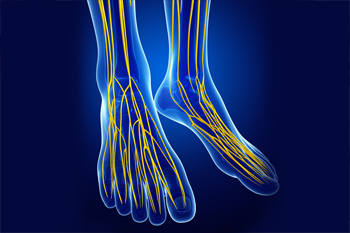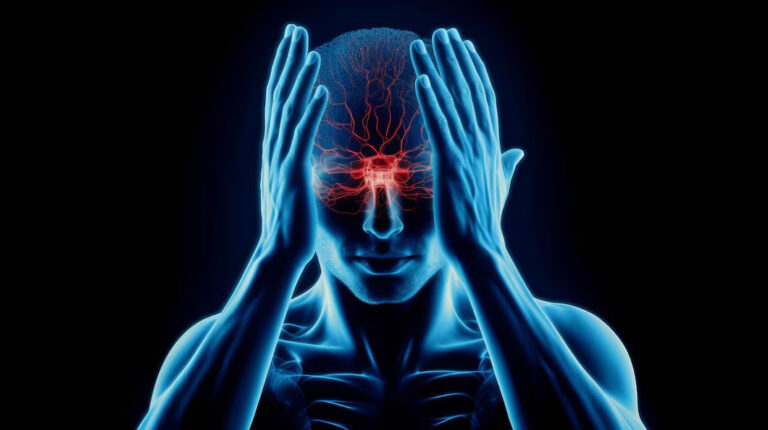Ergonomics And Posture: Preventing Back Pain At Work
Back pain is a prevalent issue in modern workplaces, affecting millions of people worldwide. Long hours spent sitting at desks, hunching over computers, and poor posture contribute significantly to this problem. However, by implementing ergonomic principles and maintaining proper posture, individuals can mitigate the risk of developing back pain and improve overall comfort and productivity in the workplace.
To Know More About It Please Click Here
Understanding Ergonomics
Ergonomics is the science of designing and arranging the workplace to fit the needs of the worker, aiming to optimize efficiency and reduce discomfort and injury. When applied to office settings, ergonomic principles focus on creating a workspace that promotes neutral body positioning, reduces muscles and joints, and minimizes repetitive motions that can lead to injury.
Key Elements of Ergonomic Workstations
- Adjustable Furniture: Invest in adjustable chairs and desks that allow employees to customize their seating and working positions to support proper posture. Chairs should provide lumbar support and be adjustable in height and tilt to accommodate different body types.
- Monitor Placement: Position computer monitors at eye level to reduce strain on the neck and upper back. Screens should be an arm’s length away from the user, with the top of the monitor at or just below eye level.
- Keyboard and Mouse Placement: Keep keyboards and mice at elbow height to maintain a neutral wrist position and minimize strain. Use keyboard trays or adjustable stands to achieve the ideal positioning.
- Foot Support: Ensure that feet are fully supported while seated. Use footrests or adjustable footstools if necessary to alleviate pressure on the lower back and legs.
- Regular Breaks: Encourage employees to take short breaks throughout the day to stretch, change positions, and rest their eyes. Prolonged sitting can increase pressure on the spine and contribute to back pain, so frequent movement is essential.
Maintaining Proper Back Pain Posture
In addition to ergonomic adjustments, practicing good posture is crucial for preventing back pain at work. Here are some tips for maintaining proper posture throughout the day:
- Sit Up Straight: Sit with your back against the chair and shoulders relaxed. Avoid slouching or leaning forward, as this can strain the muscles in your back and neck.
- Keep Feet Flat on the Floor: Plant your feet firmly on the ground, hip-width apart. Avoid crossing your legs or dangling your feet, as this can affect blood circulation and contribute to discomfort.
- Align Your Ears, Shoulders, and Hips: Imagine a straight line running from your ears through your shoulders to your hips. Maintain this alignment to distribute weight evenly and reduce stress on the spine.
- Support Your Arms: Keep your elbows close to your body and supported on armrests or the desk surface. Avoid reaching too far forward or outward, as this can strain the shoulders and upper back.
- Take Frequent Breaks: Stand up, stretch, and move around regularly to prevent stiffness and promote circulation. Incorporate gentle stretches for the neck, shoulders, and back into your break routine to alleviate tension.
Promoting a Culture of Ergonomics
Employers play a crucial role in fostering a workplace environment that prioritizes ergonomics and encourages healthy habits. Providing ergonomic assessments, offering training on proper workstation setup and posture, and investing in ergonomic furniture and equipment demonstrate a commitment to employee well-being and productivity.
Conclusion: A Back Pain
By integrating ergonomic principles and promoting proper posture, individuals can reduce the risk of developing back pain and other musculoskeletal issues associated with prolonged sitting and poor workstation ergonomics. Employers and employees alike should collaborate to create ergonomic work environments that support health, comfort, and productivity for all.
Also, Follow us on Instagram